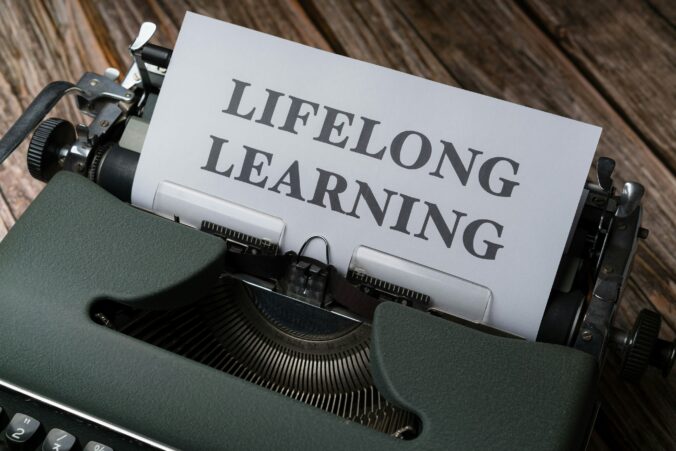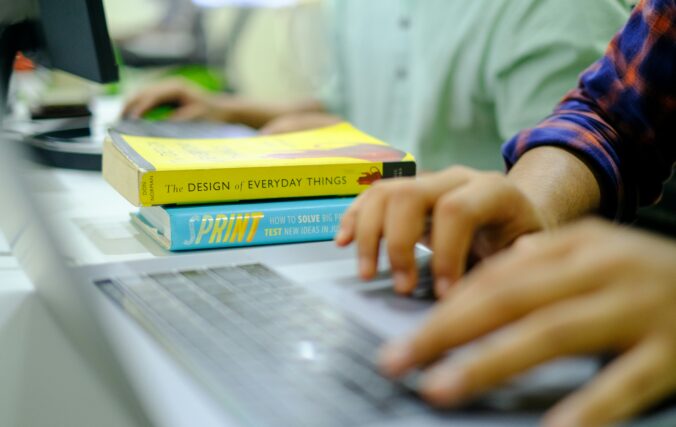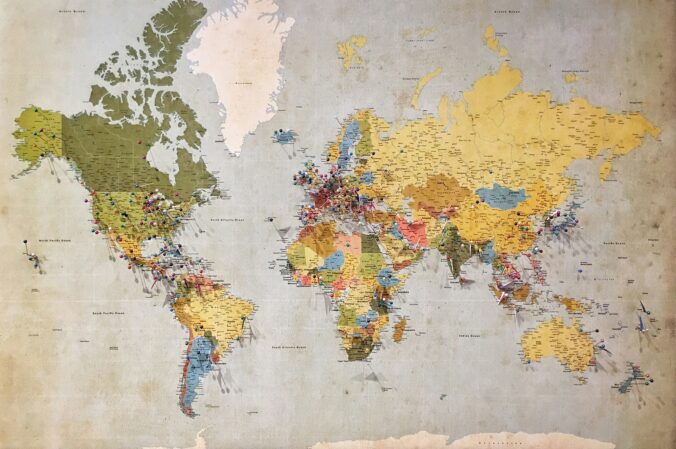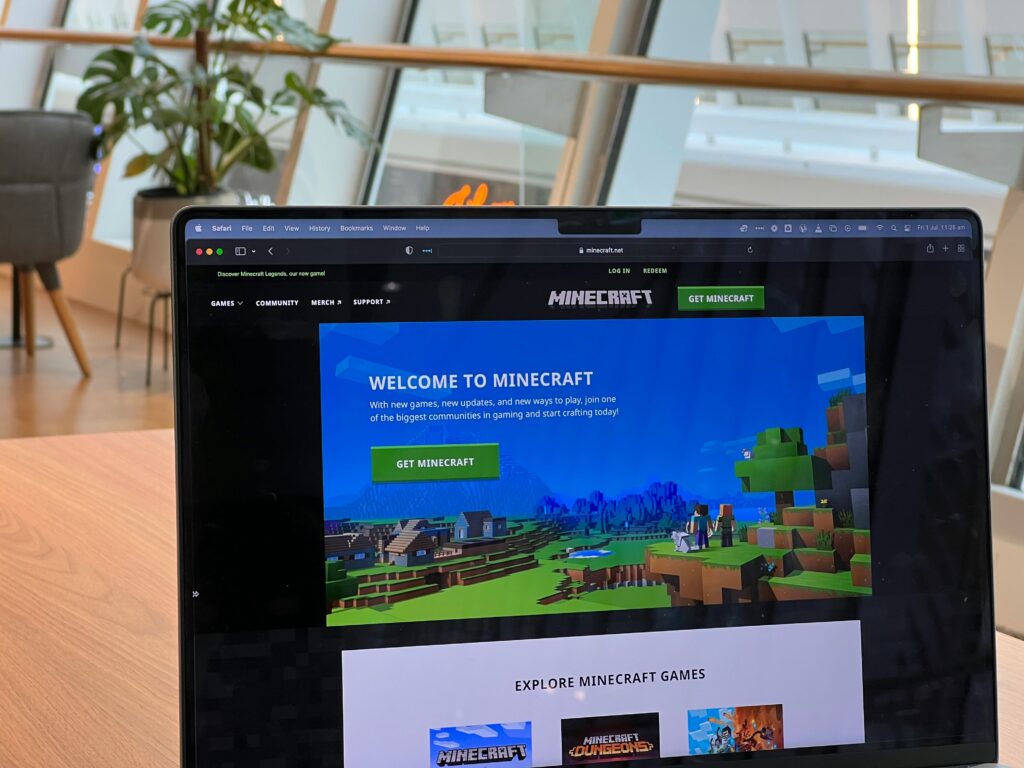Emerging technologies such as artificial intelligence, virtual reality, and augmented reality are transforming education today by creating interactive learning experiences. I remember my first year of university; there was talk about ChatGPT, and I had never heard of it. When I asked what it is, I got many answers: “it’s like Google but better,” “it can do anything you ask it,” “it’s cheating.” When I first explored it, I was fascinated by how quickly AI like ChatGPT could deliver answers to your questions. I thought that, as a future teacher, this could be beneficial for creating lesson plans. As my Bachelor of Education – Elementary Curriculum continued, I realized that AI is great for ideas, but the personalization and accuracy of information still faced some challenges. I think it’s important to teach students how to use AI responsibly.
Artificial Intelligence (AI) in Open Learning
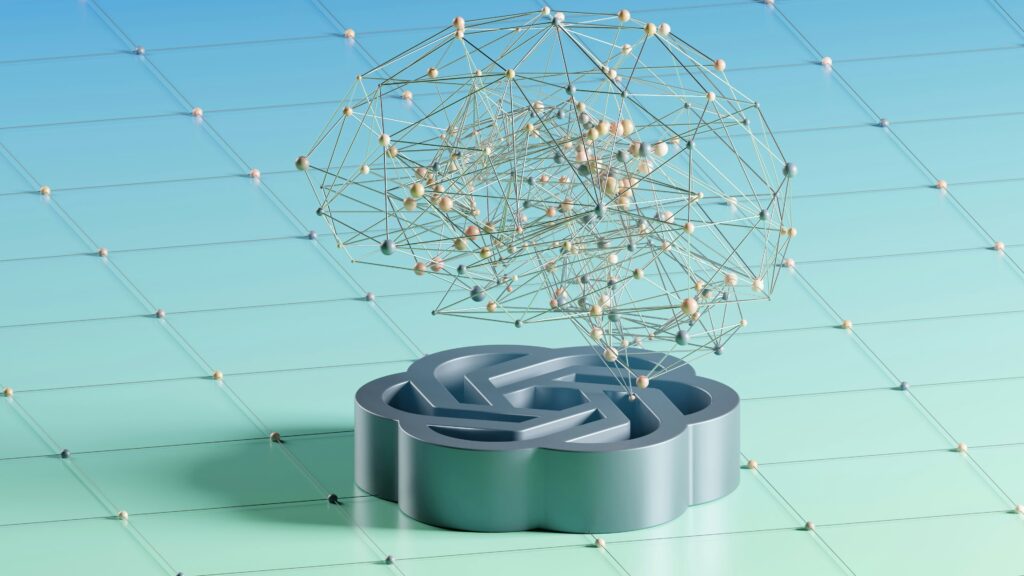
In the research article, Artificial Intelligence Use to Empower the Implementation of OER and the UNESCO OER Recommendation, Talks about the detailed benefits, key challenges, and practical uses related to AI (Ossiannilsson et al., 2024). In the article, they discuss the strengths of AI in open education, such as saving time and effort, fostering creativity and collaboration, while also providing access to quality education. Open education can use AI to improve accessibility, personalize learning, and create more engaging, interactive learning experiences for students. However, there are some limitations to AI use, particularly the need for editing text. AI should be examined critically for copyright errors, as well as spelling and grammar mistakes. I’ve had instances where ChatGPT makes something up; it’s important to do your own work and use ChatGPT as an editing tool or for ideas. After all, AI is a robot.
Virtual Reality (VR) in Open Learning

In this article, “Co-Creating Virtual Reality as Open Educational Resources: An Inquiry-Based Thinking Approach,” looks at the TalkTech 2022 project, where students from the U.S. and Romania worked together online in international teams. Students co-creating virtual reality scenarios as open educational resources, using a five-step inquiry model based on constructivist Learning to help address students’ difficulties and support active participation. The conclusion of the project, based on their work, shows that students’ digital competencies increased through the use of collaborative tools to communicate and learn, and through VR to demonstrate their coding abilities.
I found a news article called “Elementary school students use virtual reality to learn about Indigenous culture” about students in Kamloops, BC, using virtual reality to learn more about truth and reconciliation and Indigenous culture. I think this creative, visual approach can help students better understand the content, especially visual learners. This brings the story to life, making it engaging and fun.
Connecting AI and VR to my Free Inquiry Project
Connecting this to my free inquiry on Minecraft Education, I can see how these emerging technologies fit together. Like the VR project, Minecraft Education is a digital game-based world where students can co-create, explore, and solve problems in a shared space. Minecraft worlds can also be shared as open resources, making it easier for teachers to reuse and adapt activities. In addition, Minecraft Education uses AI to support teachers with tools like an AI-powered lesson generator and AI-focused training.
References
Ciarpelletti, L. (2018, November 22). Elementary school students use virtual reality to learn about Indigenous culture. CBC News. https://www.cbc.ca/news/canada/british-columbia/elementary-school-students-use-virtual-reality-to-learn-about-indigenous-culture-1.4917182
Ebba Ossiannilsson, Rosa Leonor Ulloa Cazarez, Claire Goode, Chadia Mansour, & Cristine Martins Gomes De Gusmao. (2024). Artificial intelligence use to empower the implementation of OER and the UNESCO OER recommendation. Open Praxis, 16(2), 137–157.
Frydenberg, M., & Andone, D. (2023). Co-Creating Virtual Reality as Open Educational Resources: An Inquiry-Based Thinking Approach. Proceedings (IEEE International Conference on Advanced Learning Technologies), 14–18. https://doi.org/10.1109/ICALT58122.2023.00010