To satisfy my sub-goals 1 and 2, I completed the Speechling Foundations modules, which include numbers, calendar, nouns, verbs, and adjectives. Below is a screenshot showing my completion in the app and a video of me saying 5 words from each module.

Learning education technology as a future UVic BEd teacher
To satisfy my sub-goals 1 and 2, I completed the Speechling Foundations modules, which include numbers, calendar, nouns, verbs, and adjectives. Below is a screenshot showing my completion in the app and a video of me saying 5 words from each module.

In EDCI 339, we explored Online Learning Theories, Grand Challenges for Research, Indigenous-centered Online Course Design.

In our lecture, Valerie discussed Tony Bates textbook Teaching in a Digital Age and his explanation of connectivism. Bates (2019) describes connectivism as the idea that knowledge resides in networks, not just in individuals, and that learning is about finding, connecting to, and moving through those networks effectively. As a future teacher, I believe connectivism is important for helping students build their own learning networks both in and beyond the classroom. I want to teach my students how to find resources and build their critical thinking skills, helping them become lifelong learners.
From the keynote with Dr. Tom Reeves, professor from the University of Georgia. After reviewing these keynotes, here are my final thoughts on challenges facing online learning.

Dr. Tom Reeves’ keynote highlighted the long-term impact of COVID. Recent reports show that pandemic-related school closures led to significant learning losses and increased absenteeism, especially for students already facing social and economic disadvantages (Kuhfeld et al., 2022).I’m in a remote course now, and I can see how younger kids could struggle with motivation and focus. I personally procrastinate on work when I’m not in a class setting, where I have social pressure from friends and teachers
Photo by Mohammad Shahhosseini on Unsplash
Another problem Dr. Tom Reeves mentioned is teacher burnout. Online teaching can mean extra prep and constant emailing; messaging and pressure to be available. As a future teacher, I want to have a balance and not let technology interfere with my family time.

Photo by Jeswin Thomas on Unsplash

AI, such as ChatGPT, is becoming a problem; it’s everywhere, even in Google search results. I think CHATGPT can be used responsibly and offer benefits. But when students use it to answer all their questions, it raises concerns about their problem-solving skills.
Photo by Levart_Photographer on Unsplash
Reference
Bates, A. W. (Tony). (2015). Teaching in a Digital Age : Guidelines for designing teaching and learning for a digital age (2nd Edition). BCcampus.
Kuhfeld, M., Soland, J., Tarasawa, B., Johnson, A., Ruzek, E., & Liu, J. (2022). COVID-19’s impact on learning and strategies for catch-up. Brookings Institution. https://coilink.org/20.500.12592/kv8kz9
Reeves, T. C. (2025, May 29). [Keynote on grand challenges in online learning] [Video]. Google Drive. https://drive.google.com/file/d/1OoTWCCrzc9XroWz2c5t7IN955-BQSMQd/view
Reeves, T. C., Herrington, J., & Oliver, R. (2005). Design research : a socially responsible approach to instructional technology research in higher education. Journal of Computing in Higher Education, 16(2), 96–115. https://doi.org/10.1007/BF02961476

This week, I began exploring my inquiry topic more deeply by reviewing several peer-reviewed articles and educator resources about game-based learning. One source was Game-Based Learning: Pros, Cons & Implementation Tips for Educators (Jordan Nisbety, 2023.), which linked to multiple research studies and reports that expanded my understanding of how teachers use games in classrooms and the challenges they face.
Gives some great research articles that I explored further:
The Level Up Learning survey (Games and Learning Publishing Council, 2014) collected data from 694 K–8 teachers across the United States to examine how digital games are used in instruction.
Some game based learning tools I would like to further explore are:
I reached out to past mentor teachers to ask if they use digital-based learning in their classrooms and their thoughts and opinions on the topic. I have not received an email back but will provide an update once I receive more information.
After further research into digital game-based learning, I want to include more game-based activities in my future classroom. Studies demonstrate the effectiveness of game-based learning in boosting student engagement and learning outcomes. Before introducing any game, I would spend time practicing and exploring the tool myself to ensure it matches my grade level, learning objectives, and classroom needs.
Bakan, U., & Bakan, U. (2018). Game-based learning studies in education journals: A systematic review of recent trends. Actualidades Pedagógicas, 72, 119–145. https://doi.org/10.19052/ap.5245ResearchGate+2abclearnings.s3.amazonaws.com+2
Bragg, L. A. (2012). The effect of mathematical games on on-task behaviours in the primary classroom. Mathematics Education Research Journal, 24(4), 385–401. https://doi.org/10.1007/s13394-012-0045-4
Nisbet, J. (2023, July 25). Game-based learning: Pros, cons & implementation tips for educators. Prodigy. https://www.prodigygame.com/main-en/blog/game-based-learning/
Pratama, L. D., & Setyaningrum, W. (2018). Game-based learning: The effects on student cognitive and affective aspects. Journal of Physics: Conference Series, 1097, 012123. https://doi.org/10.1088/1742-6596/1097/1/012123
Takeuchi, L. M., & Vaala, S. (2014). Level up learning: A national survey on teaching with digital games. Joan Ganz Cooney Center at Sesame Workshop.

In week 3 in EDCI 339, we explored the foundations of online and open education, focusing on what makes digital learning effective and inclusive.
One of the key readings was the Digital Learning Framework created by Dr. Valerie Irvine and Dr. George Veletsianos for the BC Government. The framework was written during the early stages of the pandemic and outlined how BC could strengthen digital learning for the future.
It explained the importance of strong leadership, collaboration across institutions, and additional training for educators to teach online with confidence. It also highlighted the need to make digital learning accessible for everyone, including students in rural areas or those who need flexible options. One of the main takeaways was that many experienced “emergency remote teaching,” not authentic online learning. Real online education should be designed to promote inclusion, flexibility, and accessibility from the start.
This reading helped me understand how design and equity are central to effective online learning. Moving lessons online is not enough; educators must also consider how to engage all students and create meaningful learning experiences across different formats.
I also noticed how the framework connects to what we’re doing in this course. Forming pods to support each other’s inquiries reminded me of the framework’s emphasis on collaboration and community. It shows that learning online can still be social and relational when designed thoughtfully.

After reflecting on this week’s learning, I want to bring these ideas into my future teaching. My goal is to design lessons that give students different ways to participate and show what they know, while making sure all learners feel supported and included.
As I start working with my pod on my Free Inquiry Project about game-based learning, these ideas will guide me in exploring how digital tools can boost engagement and inclusion in online spaces.

I chose this topic because, as a learner, I am motivated and engaged when there are competitions and games involved. I find I learn naturally when it’s in a game format. One example that comes to mind is Kahoot, a fun interactive game the class can participate in while learning at the same time. I wanted to explore whether game-based learning can improve academic outcomes in an online setting.
I plan to begin researching game-based learning by doing the following:
These upcoming steps will help me refine my inquiry questions by conducting research and reflecting on the topic.

The course blog also introduced Freedom of Information and Protection of Privacy (FIPPA) and Freedom of Information and Protection of Privacy Act (PIPA), reminding me that privacy isn’t just a policy issue but an ethical responsibility. As teachers, we should clearly explain what data is being used, why, and give students meaningful choices.
We also explored Creative Commons licensing, which is a non-profit organization that provides CC licenses and public domain tools to give every person and organization a way around copyright permission for creative and academic work.
After reading post, What Makes a Good Blog Post, I focused on how to implement this into my own blog posts. focused on adding hyperlinks, embedding visuals, and writing with a personal, authentic voice to make my posts engaging and accessible.
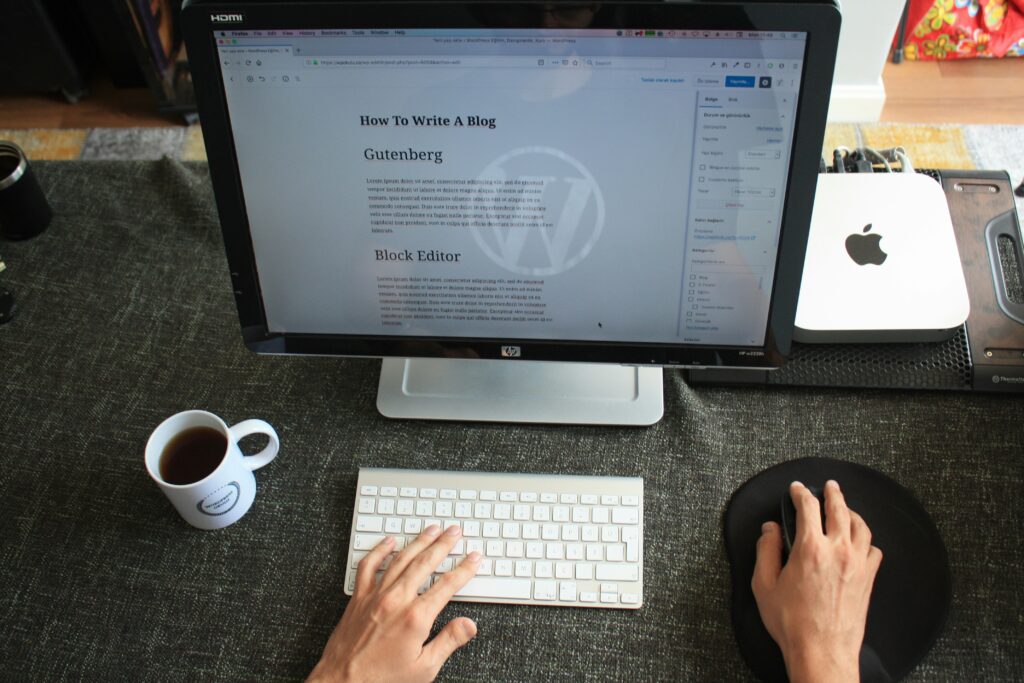
As I move toward Assignment #1, I’ll keep these lessons in mind, designing with privacy, consent, and openness in mind while creating online learning content.
Looking ahead to my future classroom, I can see myself teaching students how to protect their digital identities and recognize credible sources online. I would do this by implementing Creative Commons resources and encouraging students to license their own creations.

Hello, my name is Kathryn Gullackson. I am in my third year of Bachelor of Education – Elementary Curriculum at UVIC. I am taking this course alongside my degree to work towards my TQS category 5 for a salary increase. I really want to explore technology tools used in the classroom and online to help students learn. This week helped me understand what it truly means to learn and teach in an open and connected way. The course website, blogs, and shared reflections all demonstrate how learning can occur in an online space.
Reading the articles by Graham and Roberts (2019) and Irvine et al. (2022) made me realize how much thought goes into creating open learning environments. The Open Hub Model illustrates how a central hub, like a course blog, can connect students’ individual blogs and help them build confidence before engaging with wider online networks. The Multi-Section Open Course Design article explained how this type of openness also allows instructors to share resources, collaborate, and ensure course content can be accessed after the course semester.
Open learning isn’t just about using technology. For me, it’s about building a community and creating a safe space where people feel comfortable sharing what they know. In open spaces like a class blog, students can express their ideas, document their learning, and share their work with others.
In the future, I want to continue exploring what openness means for me as a learner and future educator. I want to include blogs, open resources, and shared digital spaces to make learning more creative and inclusive in my classroom. My practicum teacher uses an online website that is from her district to post updates, communicate with parents on a weeklybasis, and send reminders. But as a teacher, I think it’s important to understand and be cautious about what you post, given the wise audience and the potential for students to see your online content. I think it’s important to be careful about what you post and to adjust privacy settings. I am glad we are diving deeper into security next week.
AI tools are powerful, but without careful use, they can jeopardize students’ privacy, reinforce bias, or misused privacy are not optional steps; they are vital elements of responsible teaching. The choices we make with AI today directly influence our students’ trust, safety, and learning experiences (Holmes, Porayska-Pomsta, & Holstein, 2022; Floridi & Cowls, 2019).
Watch the video below: “Using AI Ethically in the Classroom; A Teacher’s Guide.” Reflect on how these practices could apply to your teaching context.
Complete the Google Forms before proceeding to the next activity.
Activity #5: Activity 5 follows a constructivist learning theory and aligns with learning objectives 4; Create effective prompts for accurate, relevant, and curriculum-aligned content, and 5; Evaluate and adapt AI-generated materials for accuracy, bias, and alignment with learning goals.
This activity is designed to show teachers how they can incorporate curriculum-specific material into AI. It also shows them that although you can give an abundance of information to a GENAI platform, you may have to adapt AI-generated materials, as you know your classroom best! Lastly, it provides the learner with the confidence to create their templates/prompts they can use with AI going forward. All of these considerations ensure responsible AI practice.
Instructions:
STEP ONE: Prompt any following AI platform of your choice (CHATGPT, GEMINI or DIFFIT) with the following sentences filling in the blanks accordingly.
Create a (choose 1) detailed/simple lesson plan for (grade level) students on the topic of (topic you are teaching) in (subject). The lesson should be designed to last (duration).
STEP TWO: Find three things you want to adapt about the results, keeping your classroom in mind.
STEP THREE: Next, you can compare the results from prompt #1 to when the following template is used, filling in the blanks accordingly. Some things to look for are how realistic you believe each lesson to be, consider which lesson you are more likely to use, the clarity/description of each lesson, and the way the AI platform introduced/concluded the lesson (e.g., why this works section).
STEP FOUR: Reflect on the importance of ensuring that curriculum content is correctly being followed.
STEP FIVE: Create your template that you see yourself using moving forward!
STEP SIX :
Post reflection questions below on your WordPress blog.
Please respond to the questions below to evaluate your learning.
Activity 4 follows a constructivist learning theory and aligns with Learning objective 3: Apply ethical and responsible practices when using AI in lesson planning.
Activity 4 is designed to give teachers examples on how to use AI to support the wide variety of needs in their classroom while respecting confidentiality.
Instructions:
Give me a lesson plan on the topic (subject) that considers and can be adapted for: • Student A (dyslexia; benefits from audio/visuals), • Student B (ADHD; difficulty starting daunting tasks), • Student C (advanced learner; would benefit from extension challenges), • Student D (insert one of your profiles from the previous activity).
Please respond to the question below to evaluate your learning.
© 2026 Island Teacher Adventures
Theme by Anders Noren — Up ↑