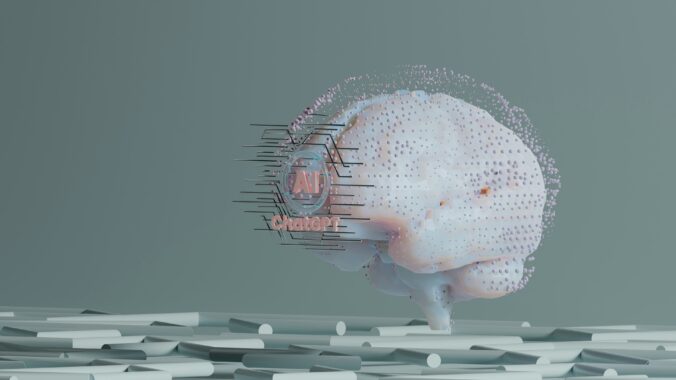Learning Context: HOW TO USE AI COURSE
Accessibility & Inclusive Design.
This course is designed to be inclusive and easy to use. It will be accessible to teachers through WordPress. We chose this platform because it is flexible, widely used, and allows us to create engaging content while keeping student data private and secure. WordPress supports learning by doing, enabling teachers to explore interactive resources to find what works best. It also facilitates connecting with other teachers, sharing ideas, and giving feedback, so learning occurs collaboratively.
It is essential to recognize that teachers have diverse technology skills and comfort levels. Following the principles of Universal Design for Learning (UDL), which promotes proactive planning to reduce barriers for all learners (CAST, 2018), this course ensures accessibility and inclusion throughout.
You can download the UDL Guidlines below
Resources and Content That Prepare Learners for Assessment Activities
Teachers use videos, guided practice, questions, prompts, and peer feedback to practice creating useful lesson plans that can support their teaching. This will also be interactive with teachers and the course instructor talking about their short answer responses and resolving any misconceptions leading to more discussions and collaboration.
How to Support Access:
Closed Captioning (CC) in H5P Interactive Video
- If the video has captions, a CC button will appear in the video toolbar.
- Click the CC button to turn captions on or off.
- If multiple caption languages are available, use the dropdown menu next to CC to select your preferred language.
Changing the Video Speed:
- Click the gear icon (⚙️ Settings) in the video toolbar.
- Select Playback speed.
- Choose your preferred speed:
- Faster (e.g., 1.25×, 1.5×, 2×)
- Slower (e.g., 0.75×, 0.5×)
Other Supports:
Link Buttons like the one below.
AI Website Hyperlinks: