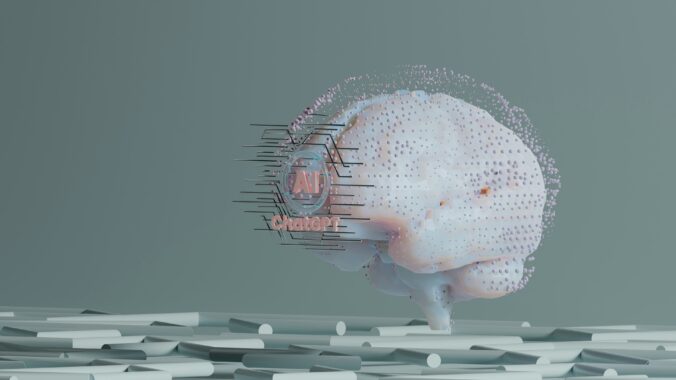Before you get started, please read the materials, watch the video, and complete the reflections before you begin the activities.
Exploring ChatGPT for Teachers
Watch an interactive H5P video that introduces ChatGPT and shows how it can support teachers with lesson planning, time-saving strategies, and responsible use. As you watch, you’ll answer quick questions to check your understanding and reflect on how AI can fit into your teaching practice.
Watch and interact with the H5P video. we created below.
Reflection:
After completing the video, share your thoughts in the comments:
- How might ChatGPT save you time in your lesson planning?
- What is one privacy practice you’ll keep in mind when using AI tools?
Another Quick Walkthrough
Getting Started with Gemini
Watch this video below to learn more about Gemini.
Here are the steps to get started:
1. Access the Gemini Web App
- Go to the official Gemini website: gemini.google.com
2. Sign in with your Google Account
- On the Gemini homepage, you will be prompted to sign in.
- Click the Sign in button.
- You will be redirected to the Google login page. Enter the details for your personal Google account.
- If you don’t have a Google account, you will need to create one.
3. Start using Gemini
- Once you are signed in, you will be directed to the Gemini chat interface.
- You can begin interacting with the AI by entering a text, image, or audio prompt in the message box.
Getting Started with Deffit
To begin, please watch the following introduction video:
How to Sign Up
- Click “Create Free Account”
Locate and click the button to begin the signup process. - Choose a Sign-In Method
Select your preferred option (most teachers use Google sign-in for convenience). - Enter Your School or District
Provide the required information about your school or district to complete registration. - Enter Your Grade Level(s)
Indicate the grade levels you teach so the platform can personalize your experience.
After you’ve completed the prep activities, proceed to the Ethics & Privacy module.